價格:免費
更新日期:2018-11-02
檔案大小:34.8 MB
目前版本:1.0.2
版本需求:需要 iOS 9.0 或以上版本。與 iPhone 5s、iPhone 6、iPhone 6 Plus、iPhone 6s、iPhone 6s Plus、iPhone SE、iPhone 7、iPhone 7 Plus、iPhone 8、iPhone 8 Plus、iPhone X、iPhone XS、iPhone XS Max、iPhone XR、iPad Air、iPad Air Wi-Fi + Cellular、iPad mini 2、iPad mini 2 Wi-Fi + Cellular、iPad Air 2、iPad Air 2 Wi-Fi + Cellular、iPad mini 3、iPad mini 3 Wi-Fi + Cellular、iPad mini 4、iPad mini 4 Wi-Fi + Cellular、12.9 吋 iPad Pro、12.9 吋 iPad Pro Wi-Fi + Cellular、iPad Pro(9.7 吋)、iPad Pro(9.7 吋)Wi-Fi + 行動網路、iPad (第 5 代)、iPad(第五代)Wi-Fi + 行動網路、iPad Pro(12.9 吋)(第二代)、iPad Pro(12.9 吋)(第二代)Wi-Fi + 行動網路、iPad Pro(10.5 吋)、iPad Pro(10.5 吋)Wi-Fi + 行動網路、iPad (第六代)、iPad Wi-Fi + Cellular(第六代)、iPad Pro(11 吋)、iPad Pro(11 吋) Wi-Fi + 行動網路、iPad Pro(12.9 吋)、iPad Pro(12.9 吋)Wi-Fi + 行動網路、iPad mini(第 5 代)、 iPad mini(第 5 代)Wi-Fi + 行動網路、 iPad Air(第 3 代)、 iPad Air(第 3 代)Wi-Fi + 行動網路、iPod touch (第 6 代) 及 iPod touch (7th generation) 相容。
支援語言:丹麥文, 俄文, 巴克摩文挪威文, 希伯來文, 德語, 日語, 法文, 瑞典文, 簡體中文, 繁體中文, 義大利文, 英語, 荷蘭文, 葡萄牙文, 西班牙文, 韓語

Calendars is the most elegant and easy to use calendar application available on the App Store. It works perfectly with Google Calendar and built-in iOS Calendar.
Calendars allows you to manage events both online and offline. Thanks to the unique interface you can move events simply with Drag & Drop, navigate quickly between dates, change event time and reminders rapidly with custom keyboards.
Calendars supports everything you can find in Google Calendar: appointments, SMS reminders and more. Sync is really fast and your information is always up to date.
What makes Calendars great:
◆ Interface focused on events
Elegant and easy to use interface makes it super simple to get a quick overview of the upcoming events and tasks. You always keep your focus on what's important; there is nothing to distract you.
◆ Day, Week, Month and List views of your events.

Calendars illustrates your Day, Week and Month on a small iPhone screen the best possible way. Depending on the situation, select the view that conveniently unveils your schedule.
◆ First-class iPad calendar
It's one of the best apps for the iPad. The iPad large screen is great for managing your daily schedule and enables richer interaction with your calendar.
◆ The fastest Sync
Sync with Google Calendar works really fast and keeps your schedule thoroughly.
What else Calendars lets you do:
- Drag & Drop your events -

You can move and change the duration of your events in a Day, Week or Month view with Drag & Drop. Just tap and hold on the event to activate it.
- Manage your events online and offline -
You can create, edit and delete events at any time. All changes will be synced back to your account once you are online.
- Get SMS reminders -
Calendars allows you to set SMS reminders for all events, you just need to add your phone info to the Google Calendar settings. It's much better than Push notifications!
- Special Keyboards -
Appointment time and reminders can be defined twice faster than in the built-in iOS calendar, all thanks to custom keyboards.
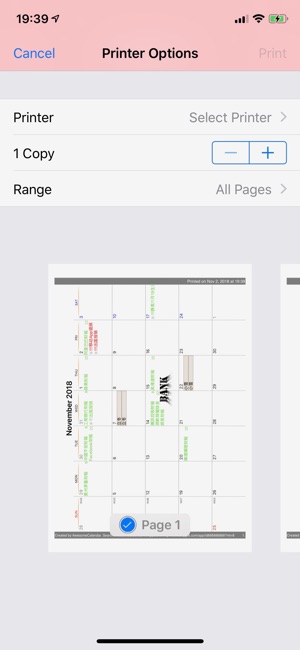
- Search -
You can search for events by name in the List view. Tapping on the status bar will show you a search field.

支援平台:iPhone, iPad
